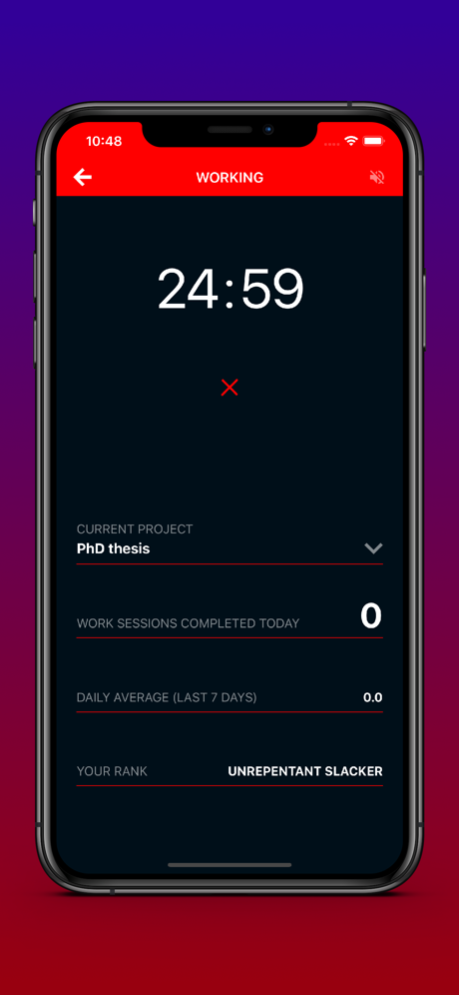Productivity Challenge Timer 2.7.3
Free Version
Publisher Description
Productivity Challenge Timer aims to help you be more productive, more focused, waste less time and so on, you already know all that stuff.
What this app is really about is challenging you to work harder and tracking your work habits. You'll earn/lose ranks depending on your performance, earn achievements and track your productivity over time, so you'll know how long you worked on what and during which days of the week and hours of the day you're at your most productive.
Now here's a few things you should know before downloading:
- This is not an organizer. If you can't keep track of what you're supposed to be doing, this is not the app for you. The app includes tracking of projects so you know how much time you spent working on each of your clients/books/websites/whatever - like a time sheet, but it's not meant to be an organizer or a to-do list.
- This app will not let you pause work sessions or finish them early, so if you have a tiny baby-sized bladder and you need to pause every few minutes, this is not the app for you. The shortest work session you can set is 10 minutes and you're not supposed to be interrupted. Besides, I use this app too, and I'd be the first to abuse that pause feature to go look up useless nonsense instead of getting work done.
- The purpose of this app is not to promote a healthy work-life balance, but to get you to work harder. Because of this, it does not recognize weekends or holidays or parenting or any other excuse people come up with to take time off, and it will demote you if you start slipping. Please don't expect the app to validate your personal goals, its sole purpose is to make you work harder, even when you shouldn't.
That's it, thanks for reading and I hope you find this app as useful as I do.
Nov 3, 2022
Version 2.7.3
Bug fixes and maintenance updates
About Productivity Challenge Timer
Productivity Challenge Timer is a free app for iOS published in the Office Suites & Tools list of apps, part of Business.
The company that develops Productivity Challenge Timer is Vladimir Jovanovic. The latest version released by its developer is 2.7.3.
To install Productivity Challenge Timer on your iOS device, just click the green Continue To App button above to start the installation process. The app is listed on our website since 2022-11-03 and was downloaded 2 times. We have already checked if the download link is safe, however for your own protection we recommend that you scan the downloaded app with your antivirus. Your antivirus may detect the Productivity Challenge Timer as malware if the download link is broken.
How to install Productivity Challenge Timer on your iOS device:
- Click on the Continue To App button on our website. This will redirect you to the App Store.
- Once the Productivity Challenge Timer is shown in the iTunes listing of your iOS device, you can start its download and installation. Tap on the GET button to the right of the app to start downloading it.
- If you are not logged-in the iOS appstore app, you'll be prompted for your your Apple ID and/or password.
- After Productivity Challenge Timer is downloaded, you'll see an INSTALL button to the right. Tap on it to start the actual installation of the iOS app.
- Once installation is finished you can tap on the OPEN button to start it. Its icon will also be added to your device home screen.